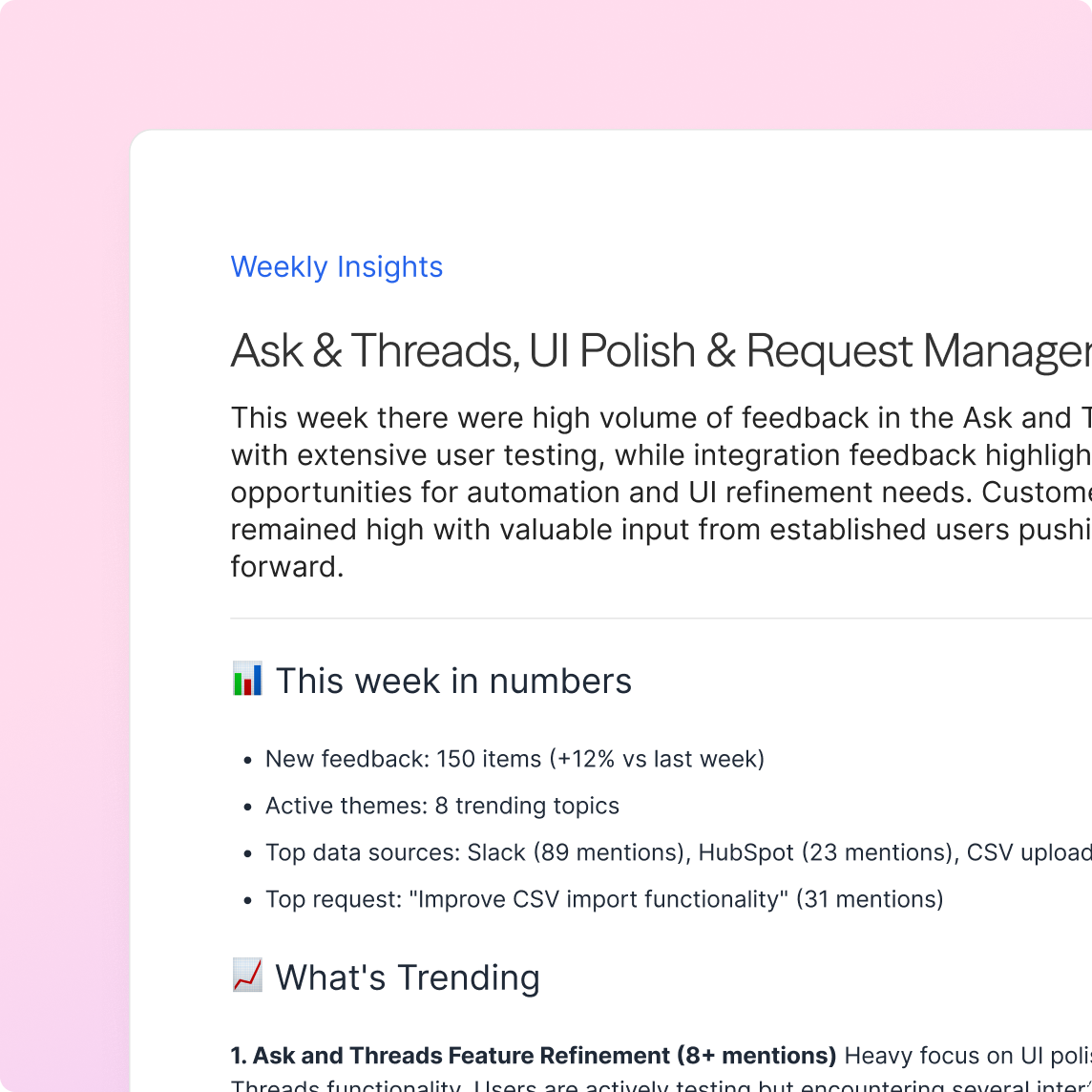If you want to keep your team regularly updated on customer feedback without manual effort, weekly summaries automatically create insight threads that summarize all feedback collected each week. Perfect for staying aligned on what customers are actually saying between planning meetings.
Two separate summaries each week:
Both summaries are delivered as engaging insight threads that give you the big picture of customer sentiment and priorities for that week.
Configuration takes just a few clicks:
Your team stays connected to customer feedback without anyone having to manually compile reports. Everyone gets the same insights at the same time, making planning meetings more focused and customer-driven.