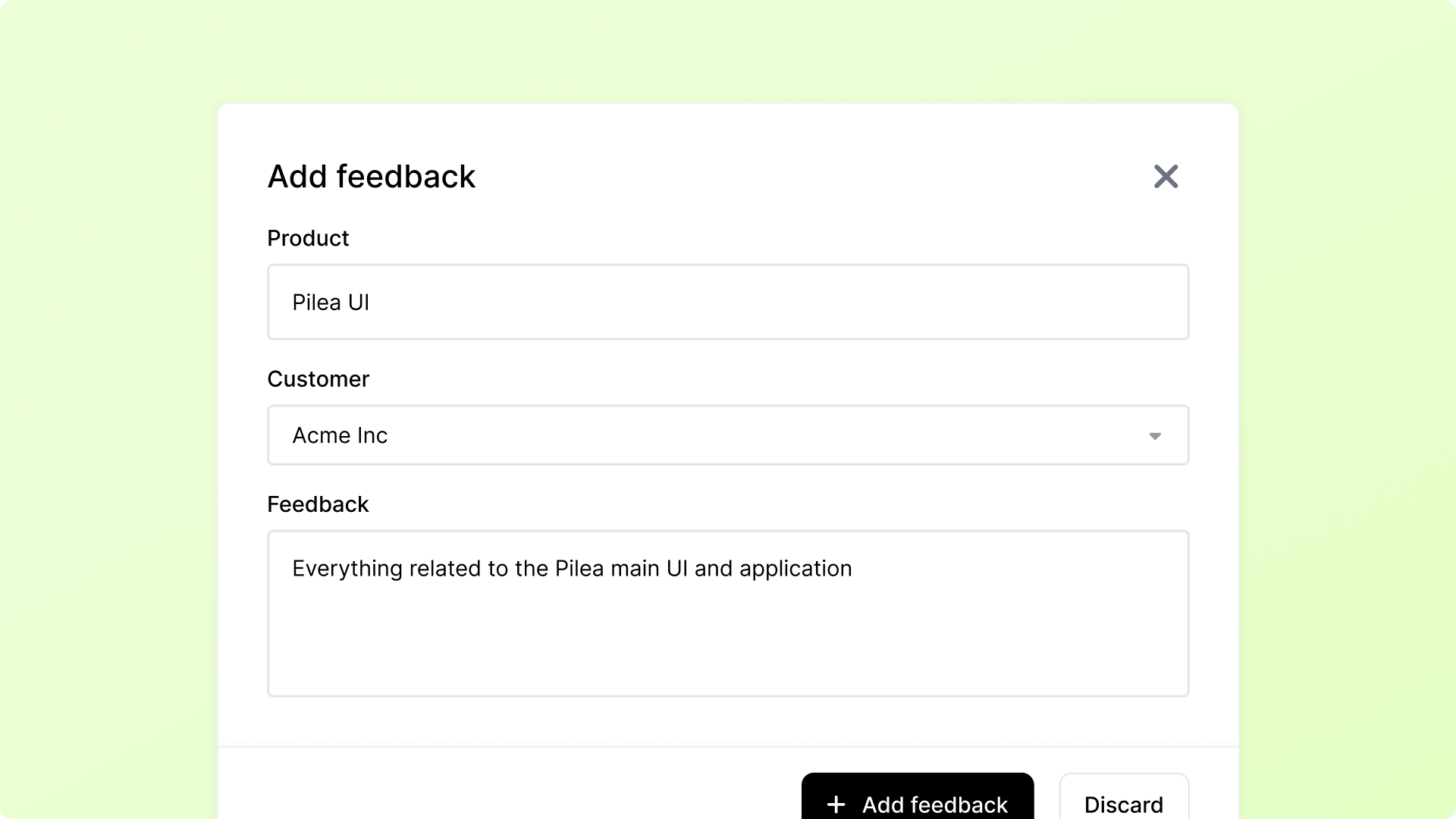If you need to quickly capture ideas that come up during team discussions, weekly reviews, or while browsing through existing feedback, manually add feedback is where you can instantly record those insights before they disappear.
Super simple - just three steps:
Your manually added feedback gets the same AI categorization and analysis as imported data, so it integrates seamlessly with everything else in Pilea.
No more losing those "oh wait, what about..." moments that happen during team meetings or while reviewing feedback. Capture the thought immediately and let Pilea organize it with everything else.