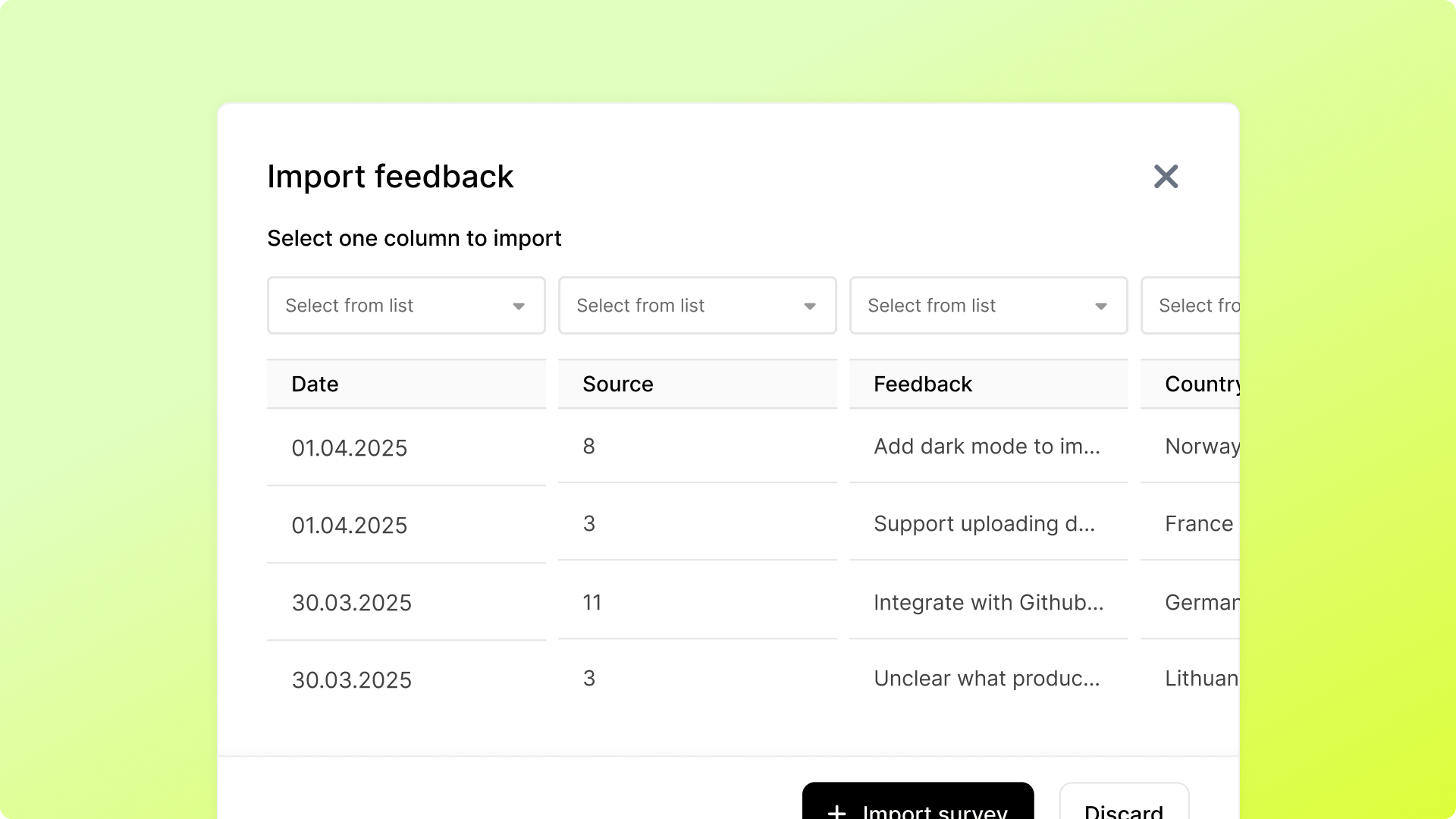If you have feedback lying around in spreadsheets or other tools, feedback import is where you can get it all into Pilea. Upload your existing feedback files and let AI automatically categorize and organize everything so you can start exploring patterns immediately.
Right now, we support CSV files with one feedback column. Whether it's survey responses, customer interview notes, or that spreadsheet where you've been tracking feature requests, if it's in CSV format, we can work with it.
Your imported data becomes a searchable, organized data source that you can explore using Threads, combine with new feedback, and actually use to make product decisions.
Getting your existing feedback into Pilea takes about 2 minutes:
Pilea will automatically summarize your entire file and categorize each piece of feedback using AI.
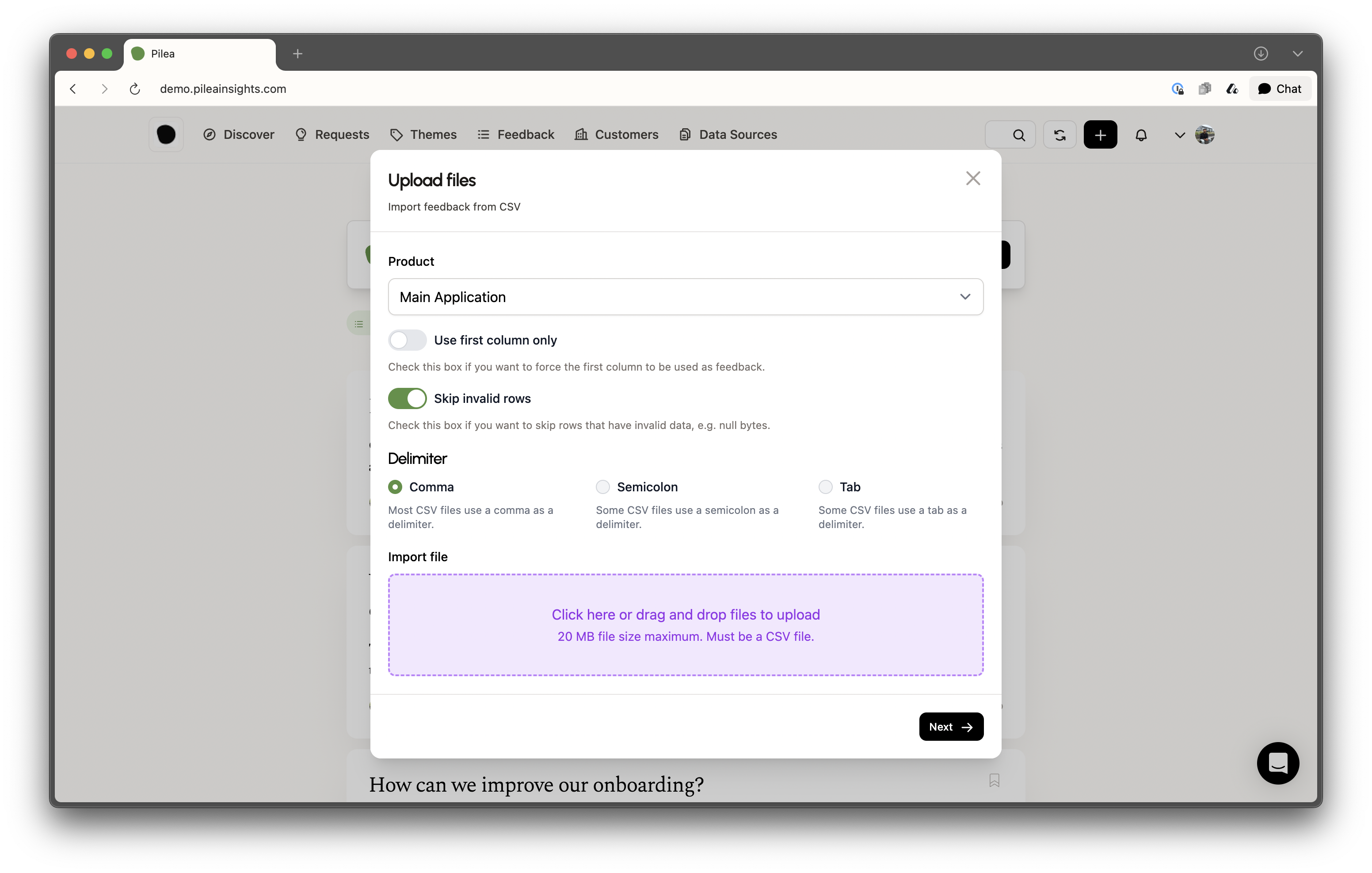
Instead of starting from scratch every time someone asks "what are customers saying about X?", you'll have months or years of feedback insights at your fingertips. Finally, all that time you spent collecting feedback pays off.